
|
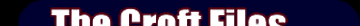
|
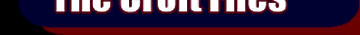

|

|
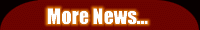
|

Quake II By Alex 'Lexx' Touw from Chaank The quake2/baseq2/players directory contains the visual info on the players wich you see in a multiplayer game, by default the directorys /male and /female exist in the quake2/baseq2/players directory. A figure exists of 2 main things: The model (the plain figure) and skins (the drawing on the model) Models can be downloaded from our site (http://quake-deux.home.ml.org) and added to the quake2/base2q/ dir in their own directory (for example: quake2/baseq2/players/sheep) Skins can be downloaded also and are in general for the standard male (../male) and female (../female) models, you can dump the skins in their respective directory (there are seperate male and female packs, some have them both) Each directory in the ../players dir contains a model and some skins, The model consists of the files 'tris.md2' and 'weapon.md2', where tris is the model itself, and weapon (yep you guess it) the weapon he/she/it is carrying around (and prob. shooting your ass off with.) The skins are the *.pcx files, they are wrapped around the model, you have a skinname.pcx (the actual skin) and a skinname_i.pcx wich is the picture you see when you do a playerlist (you know, F1) Each participant on a LAN or internet game must have the same model / skin to see the person whom is wearing it, for example if I would be the 'sheep' model with the 'yellow' skin and you don't have the model and skin I would appear as a normal male figure to you. The same for skins only, if I have a particular skin for the standard male model and you don't have it, I would look like a standard male figure |


|

